Migration guide
MirrorFly iOS Chat SDK Version 2 has introduced major import changes to streamline the code structure and enhance its scalability.
This guide explains the breaking changes and provides a step-by-step guide for migrating to Version 2.
Remove old frameworks#
Remove and delete the following xcframeworks from the project.
FlyCore.xcframework
FlyCommon.xcframework
FlyNetwork.xcframework
FlyDatabase.xcframework
FlyXmpp.xcframework
FlyTranslate.xcframework
FlyCall.xcframework
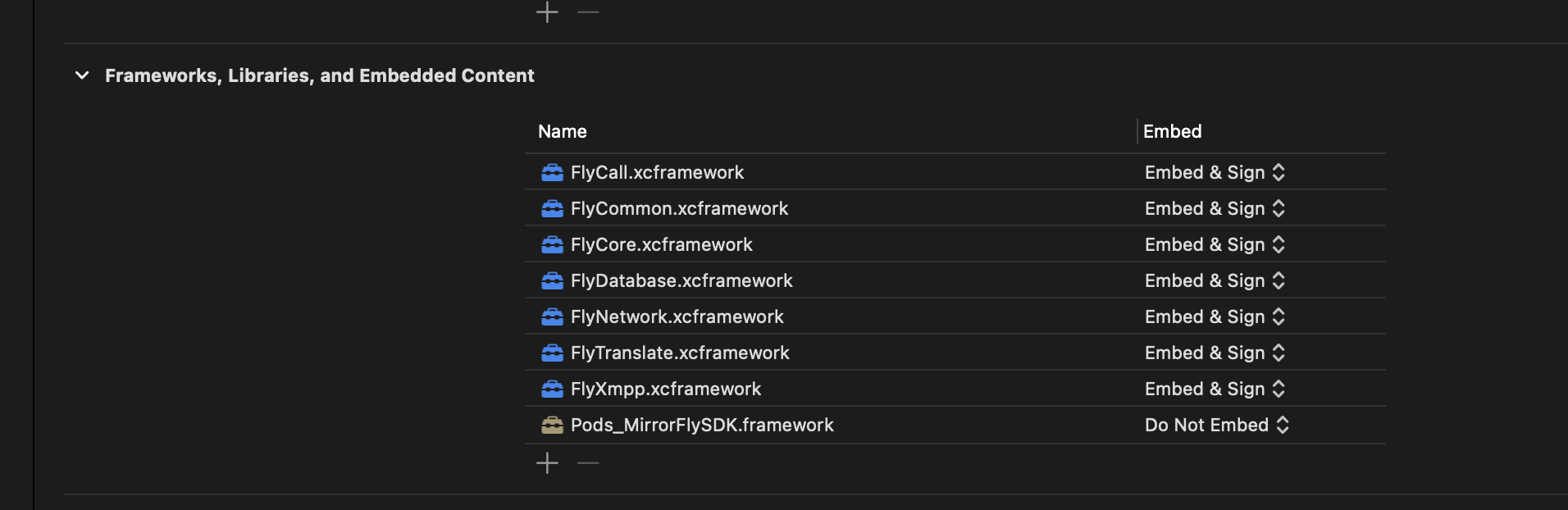
Migrating to Version 2#
MirrorFly SDK Version 2 will likely prevent your app from compiling until all migration tasks are complete and all errors are fixed. We recommend you allow a generous timeline for the task. Depending on the level of dependency, it may take a few hours to a day.
Add new(v2) framework#
Add the new framework to the project and select Embed & Sign
MirrorFlySDK.xcframework
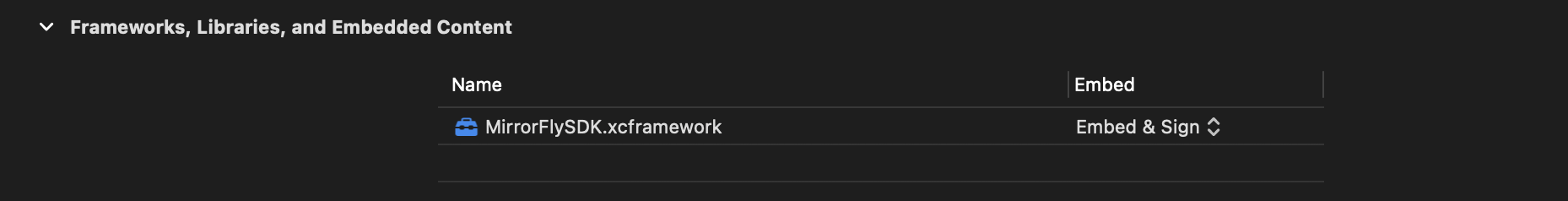
To know more about V2 Click Here
Replace import names#
It is mandatory to replace old imports to new imports from Version 2
Replace below imports
with
Now do a pod install and try run/build the project.