Let's integrate MirrorFly’s Meet SDK into any Web Apps
Quick Start#
SDK for Javascript#
With CONTUS MirrorFly SDK for web, you can easily add real-time meet features to your client app within 30 minutes.
Through our client SDK, you can initialize and configure meet into your app with minimal efforts.
note
If you're looking for the fastest way to build your app’s UI with MirrorFly SDK, you can use our sample apps. To get our sample apps, click here
Getting Started#
Supported browsers#
| Browser | Supported versions |
|---|---|
| Edge | 13 or higher |
| Chrome | 16 or higher |
| Firefox | 11 or higher |
| Safari | 7 or higher |
Things To Be Noted Before You Get Started#
SDK License Key#
caution
Skip this part if you are already having your license key.
To integrate MirrorFly SDK into your app, you will need a SDK License Key. The MirrorFly server will use this license key to authenticate the SDK in your application.
To get the License Key,#
Step 1: Register here to get a MirrorFly User account. Registration is subject to verification and would take up to 24 hours.
Step 2: Login to your Account
Step 3: Get the License key from the application Info’ section
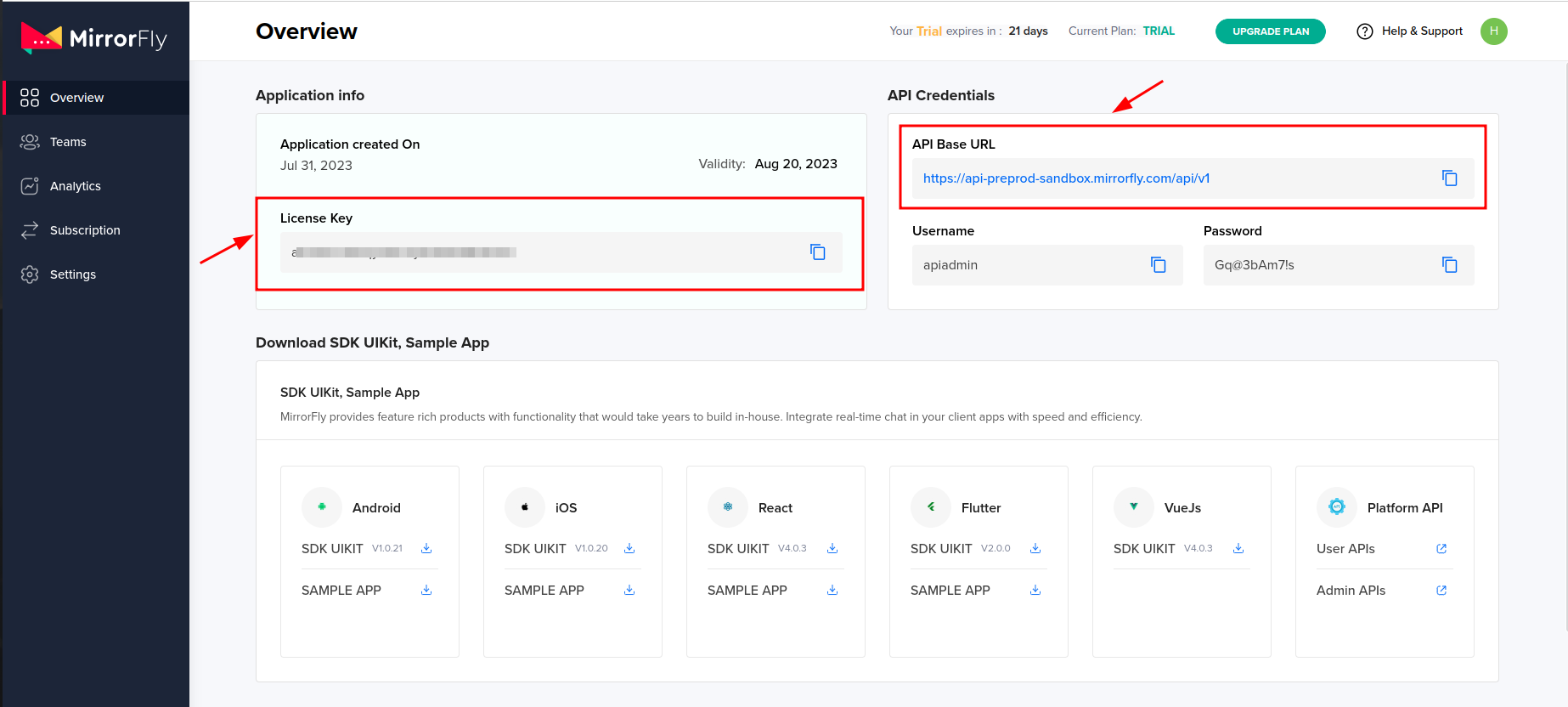
Integrate SDK into Your Javascript App#
Integrate Using Npm package#
note
Install mirrorfly-sdk npm package by using the below command.
Step 1: Install Mirrorfly Sdk in your application
Step 2: Import the SDK into your application where you want
SDK Integration for Javascript#
warning
Skip this part if you are already installed the SDK using NPM.
Step 1: To download the files from the JavaScript SDKs, click on the Download button.
Step 2: Extract the files from the downloaded zip file and copy them into your application.
Step 3: Once the file has been copied, include the script file into your index.html
Step 4: Now you have the SDK object available in your application to proceed further with initialization.
Step 5: Once, you have successfully got the SDK into your application. It’s time to go with your client’s preferred language implementation.
Initialize SDK#
caution
If you already initialized the SDK, you can add the below callback listeners to receive meet related events.
To begin with the initialization process of the SDK you are required to have certain data that responds to the changes in the connection status in the client's app.
Now, paste the license key on the licensekey param and use the below given method to pass these data through the SDK for further processing.
note
When you are in the trial mode, by default the sandbox servers will be used. After purchase it will be upgraded to dedicated server.
Request Params#
| Arguments | Description | Type | Required |
|---|---|---|---|
| licenseKey | Mirrorfly's License Key | String | true |
| callbackListeners | Check here for callback listerners | Object | true |
Response Params#
| Arguments | Description | Type |
|---|---|---|
| statusCode | Status Code | Number |
| message | Success/Error Message | String |
Create a User#
caution
Skip this part if you are already integrated the register and connect method.
Register User#
Step 1: You can use the below given method to register a new user.
Step 2: Once you are registered, you will be provided with a username and password that you can utilize to make the connection with the server via connect method.
Request Params#
| Status | Description | Type | Required |
|---|---|---|---|
USER_IDENTIFIER | Unique Id to Register the User. User identifier can only contain lowercase alphanumeric characters, hyphens (-), and underscores (_) | String | true |
FORCE_REGISTER | default value true provide true to force the old session logged out when the registered user has reached the maximum number of multiple-sessions or provide false to allow registration till the maximum no of multiple-sessions reached | Boolean | false |
registerMetaData | registerMetaData is an optional parameter to provide MetaData of user. Maximum size is 3 | Object | false |
Request Input for registerMetaData#
| Arguments | Description | Type |
|---|---|---|
| key | Name of the Key | String |
| value | Name of the value | String or Boolean or Number |
caution
If FORCE_REGISTER is false and if it reached the maximum no of multiple-sessions, then registration will not success and it will throw a 405 exception. Either FORCE_REGISTER should be true or one of the existing session need to be logged out to continue registration.
note
If you want to use your own Id, you can use the userJid in the registration response.
Response Params#
| Arguments | Description | Type |
|---|---|---|
| statusCode | Status Code | Number |
| message | Success/Error Message | String |
| data | Username, Password, isProfileUpdated, isSandbox, userJid | Object |
Sample Response:#
caution
userJid is the unique id that allows you to connect with other users to send or receive messages.
Connect to MirrorFly Server#
Step 1: You can use the credentials that you have obtained while registration to make the connection with the server.
Step 2: Once you have created the connection successfully, you will be responded with an approval message as ‘statusCode of 200’ or else will get an execution error.
Step 3: With this you can also trace the connection status that you receive in connectionListener callback function.
Step 4: If you face any error while making a connection with the server, you will receive an error message with callback.
Request Params#
| Status | Description | Type | Required |
|---|---|---|---|
USERNAME | Username | String | true |
PASSWORD | Password | String | true |
Response Params#
| Arguments | Description | Type |
|---|---|---|
| statusCode | Status Code | Number |
| message | Success/Error Message | String |
Preparing user jid#
To generate a JID for any user, use the below method.
| Argument | Description | Type |
|---|---|---|
| USER_NAME | unique username which we get from Register response. | String |
Create meet link#
Initiate a meet by creating the meet link using the createMeetLink method. Once the meet link has been created successfully, you can able to share it with the other users/groups.
caution
If Group call feature is unavailable for your plan, then it will throw 403 exception
Response Format#
Response Params#
| Arguments | Description | Type |
|---|---|---|
| statusCode | Status Code | Number |
| message | Success/Error Message | String |
| data | Meet Link | String |